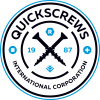FREQUENTLY ASKED QUESTIONS
I am a new customer and I just placed my first order. Will I always get this many emails?
- Don’t worry, it may seem like a lot of emails, but here is the breakdown of what you can expect to receive:
- After you register for the first time:
- Email from jwiener@quickscrews.com – After you register on our site you will receive a one-time only email confirmation of your completed registration and brief Welcome message.
- After you place an order:
- Email from Quickscrews.com – This is an invoice sent from our store to confirm that we received your order and includes detailed order information.
- Email from noreply@mail.authorize.net – This email is sent from our payment processing partner to confirm that your credit card was charged the proper amount.
- Email from UPS – This email is sent directly from UPS and contains your tracking number information. If you don’t receive this email, make sure to check your Spam folder. You can also enter your PO or Order # to track your order on our website.
I don’t have time to enter an order, can I give you my username and password and you can place it for me like they did last time?
- Our system is set up for customers to place their orders online. We have worked very hard to create an online store that anybody can use at any time without the need for internal assistance while maintaining privacy for our customers. This allows us to offer extremely competitive pricing and the best lead times possible.
I asked for shipping method to be NDA-Red, I received my package late, how do I start a claim, and how long until I get a refund
- Please send your order information to jwiener@quickscrews.com so we can start a claim with UPS. The claim process can take 5-10 days before we get a response. We will issue a credit to your card used to place the order once we resolve the claim with UPS.
How much is shipping cost?
- Online - The shipping cost is figured out by the total weight of all products ordered. Once you are on the checkout page you will see the estimated shipping charge after you enter your shipping information.
- Telnet - The shipping cost is determined based on the total weight of the order. Shipping charges can be found on the invoice that is emailed the night when the order is shipped to the email we have on file. Please contact us to update any email information.
Can I get confirmation of my order?
- Order confirmations get sent out the evening the order ships. They are automatically sent to the email we have on file. If you would like to update that information, please contact us.
How do I track my order?
- Go to www.quickscrews.com and find the track order box on the home page. Enter your order number from your confirmation or the PO# used when placing the order. Click “Get tracking” and your information will appear. Tracking information will be available 24 hours after the order is placed. If it says “shipment info pending” then please contact us for details.
What is my coupon code?
- Coupon codes are available to approved distributors so they can resell our products to local users of Quickscrews.
Can you send me a catalog?
- Catalogs can be downloaded from our web site. Go to www.quickscrews.com/catalogs, or you can find the Catalogs tab on the Main Menu on either site. Since the files are large you may need to wait a few minutes for them to download to your computer.
How do I find a screw on your website?
- On our website we have video tutorials explaining the different methods of browsing for products. Go to www.quickscrews.com/webtutorials for all our videos.
- If you already have our Part #’s:
- Use the Part # Search box to go to a specific product page.
- Use the Launch Quick Order to enter multiple parts at once for faster checkout process.
- If you do not have our Part #’s:
- Use the Screw and Bit Finder to narrow down your search by entering identifying features in the criteria box. You can select as many or as few features as you like, but the more features entered the more refined your search will be.
- You can also Search by Application to see the full range of products that are commonly used for a specific application.
- If you already have our Part #’s:
Can I get (free) samples of a screw?
- We offer small quantities/sample packs that can be purchased from our web store with no minimum purchase requirement.
Why can't I log on to E3?
- Our E3 site is no longer active. Please contact us for further assistance.
Where do I enter my coupon code on the store site?
- We moved the location of the coupon box. You now need to enter your coupon at the log on screen, located underneath the password box. You can change your browser settings to allow your password and coupon information to be saved for future log ins.
How do I get an open account with Quickscrews?
- We require a $6,000.00 opening order and annual volume in sales to qualify for an open account.
I’d like to check if a part is in stock.
- You must be logged in to view stock information on our website. Once you have located the part you want to purchase, click on the part number so that you are on the product page. Below the price there is a table that lists both warehouse locations and states if the part is in stock.
Who are your Quickscrews distributors in my area?
- Click on the Distributor Tab and you can either enter your zip code, enter your city, and state, or look on the map to see which of our distributors is close to your location.
How long does it take to receive my order from the moment you ship it out?
- Shipping times are based on distance from the shipping point and method. You can track your orders or call UPS to find out the expected shipping times based on location throughout the country.